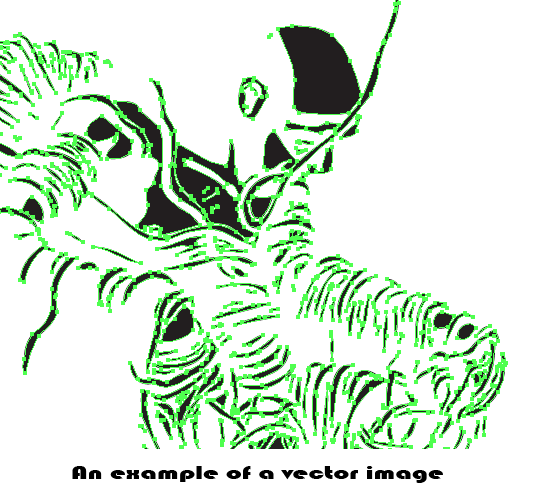The Custom Screen Printing Process, Part 2: Digital Art
In the second part of our series on the screen printing process, we're going to take a look at how the artwork is turned into a digital vector image that is suitable for producing the films needed to create the screens that will be used to print. How does a doodle on a bar napkin end up as a slick graphic on a t-shirt?
The image is either scanned or photographed to bring it into a graphics program, in this case Adobe Illustrator. At this point, the digital image is not suitable for use in screen printing, because it is still a Raster image. Illustrator is used to trace the image and recreate it in a Vector format. Vectors are inherently different than rasters. A raster image is built from millions of tiny pixels, each of which has a numerical value assigned to it which the computer interprets as a color. A vector image on the other hand, rather than being essentially a table of coordinates and colors, is composed of mathematical equations that describe different curved lines. Therefore, a vector image can be scaled to any size without losing its resolution, because the equations don't change. That's all techno-babble though. Basically, at this point we want to use vectors because we can scale them to any size, easily change colors, as well as separate the colors onto different layers more easily (this is important in the next step). A vector graphic can also be used as a cutting path for a vinyl cutter, which is handy for making decals or heat transfers!
Once the drawing is vectorized, the elements of each color are placed on separate layers - so, all the parts of the image that will be printed with white ink are on one layer, all the red is on a second layer, and so forth. There is also a layer with "registration marks," which are used later to make sure all the colors are lined up properly with each other. This is because our goal is to make a screen for each color in the design. The objects on each layer are converted to 100% key black, and printed onto transparent films. These films are the film positives that are used in the next step, making screens! Tune in next week!