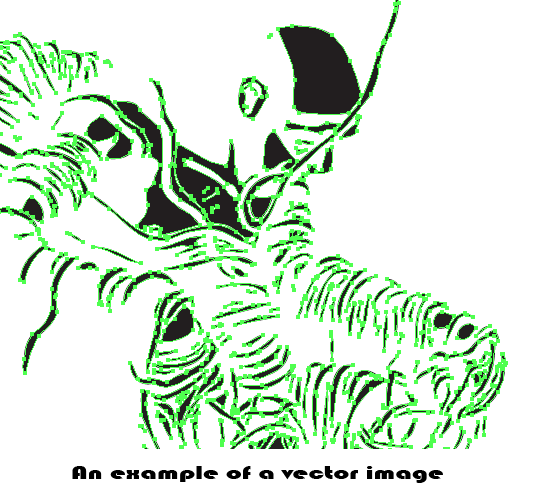You've hung in there with us for 4 installments, now we're ready to get to the fun part - Printing! But before we can commit to printing our image on a production garment, we need to pull "proofs", or test prints, to make sure that everything is set correctly. There may be minor imperfections in the registration at this stage, for example, that need to be adjusted before production can begin. Each color is printed in sequence, starting with the lightest - often, a white underbase. At Snarxy, we hand-print our garments on a manual printing press, which means that we use a screen printing squeegee to manually push ink through the screen and onto the garment. After any corrections or adjustments are made, and the registration marks in the screens are covered, we are ready to for the fun part. The production run. The Print Train. A garment is loaded onto the press, and production begins!
In manual screen printing, more than in any other form of printmaking, the printer's technique and physicality play a bigger role in the outcome of the final print. This is because the person pulling the squeegee is effectively becoming the printing press. A set of proper techniques for flooding the screen (even distributing the ink that will be pushed through) and pulling the squeegee help to ensure a high quality print - one that is crisp, sharp, and smooth. Before the next color can be printed, the garment must be "flashed." Textile ink doesn't air-dry - it must be heat cured. Flashing the garment for a few seconds partially cures the ink so it isn't still wet when the next color is printed. This preserves the integrity of the image. The process is repeated for each color, until complete image has been printed. The garment is then removed from the press and put through the conveyor dryer, which is exactly what it sounds like - a conveyor belt that heats the ink to its final curing temperature, permanently setting it in the garment. And just like that, you've completed a screen print!